Search engine optimisation, more commonly known as SEO, is all about using certain words and phrases to make your website appear higher in search results. For small businesses, this can be a free and easy way to drive more traffic to your website and, in return, gain more customers.
While SEO is a way to increase your visibility without spending a lot on advertising, it’s important to note that it’s a long term marketing strategy. You won’t see immediate results but, with time and effort, you can make a real difference to your business.
What is SEO and why does it matter for your small business?
SEO is all about using certain language (known as keywords) on your website so that it features higher on search engines like Google. When people search for these keywords, they’ll find your site. This is why it’s important to strike a balance between using relevant keywords and those that have a high search volume – which means lots of users are searching them.
But why is SEO especially important for small businesses? One reason is that we live in an increasingly online world. In fact, 72 per cent of consumers use Google to search for local business information (SOCi Consumer Behavior Index, 2024) – meaning that if you’re not fighting to show up higher in search results, you’re missing out on potential business.
Some other of the benefits of using SEO include:
- it’s cost-effective: SEO allows you to gain free organic traffic rather than paying for ads
- it can help you compete with larger businesses (who have bigger marketing budgets): targeting niche or local keywords means you can stand out from the rest
- it builds trust and credibility: users tend to trust businesses that feature higher in search results
Although SEO can seem confusing at first, the basics are easy to understand. It’s easy to get started with optimising your website and learn more as time goes on.
If you’re just starting out on your journey and don’t know what keywords to start targeting, check out our guide on how to create a brand identity.
Simple SEO tips to get started with
Now that you’re ready to get started with small business SEO, we’ll go over the actionable steps that you can start using right away. Even using these basic tips could significantly improve an unoptimised website’s performance.
The only thing you need to get started is a business website. Don’t have one yet? Discover how to create a business website here.
Keyword research
Keyword research is the first step in any SEO strategy. A keyword is simply the term that your audience is likely to search for on Google – such as ‘bakers in Sheffield’ or ‘gardeners in Eastbourne’.
For example, if you’re reading this, you may have searched for the term ‘SEO for small business’ – which is the keyword we targeted.
You can find the exact terms people are searching – plus the volume in which they’re searching – by using either free or paid tools. You can even use Google itself by looking at the suggestions when you start typing or the ‘People Also Ask’ feature – though this won’t give you the exact search volume numbers.
Some other free keyword research tools to consider are:
- Google Keyword Planner: while typically used to help build paid advertisements, Google Keyword Planner lets you find additional keywords related to what you already know for free
- AnswerThePublic: this free tool comes with three free daily searches and lets you search keywords on Google, TikTok, YouTube, Amazon, and more
- Ubersuggest: with both free and paid options, Ubersuggest lets you get started with keyword discovery and ranking information
- Ahrefs: the free version of this popular SEO tool can help you generate new keywords, check keyword difficulty, and more
When choosing which keywords to target, you’ll need to:
- Pick keywords that are relevant to your business
- Have a high search volume
- Aren’t overly competitive (having a high difficulty level)
For small businesses, a good idea could be to focus on long-tail keywords. These are longer and more specific phrases which often have less competition. They also tend to target searchers who are closer to making a decision – such as ‘coffee shops open late in Glasgow’.
SEO tips – keyword research example
A vegan bakery wants to use small business SEO to optimise their business website and reach a wider customer base. Using Ahrefs and searching for ‘vegan bakery’ shows that people are frequently searching for vegan bakeries in their local area.
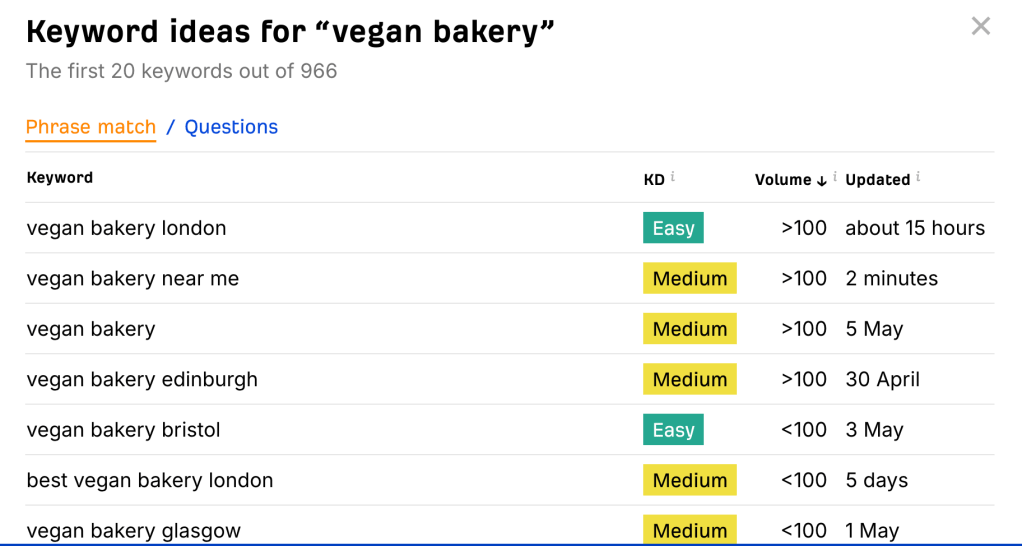
This offers obvious keyword choices if the bakery is located in any of the listed cities (as it’s showing a clear demand). But what if the bakery isn’t located there? The business then thinks about what products they can sell to those not in their local area.
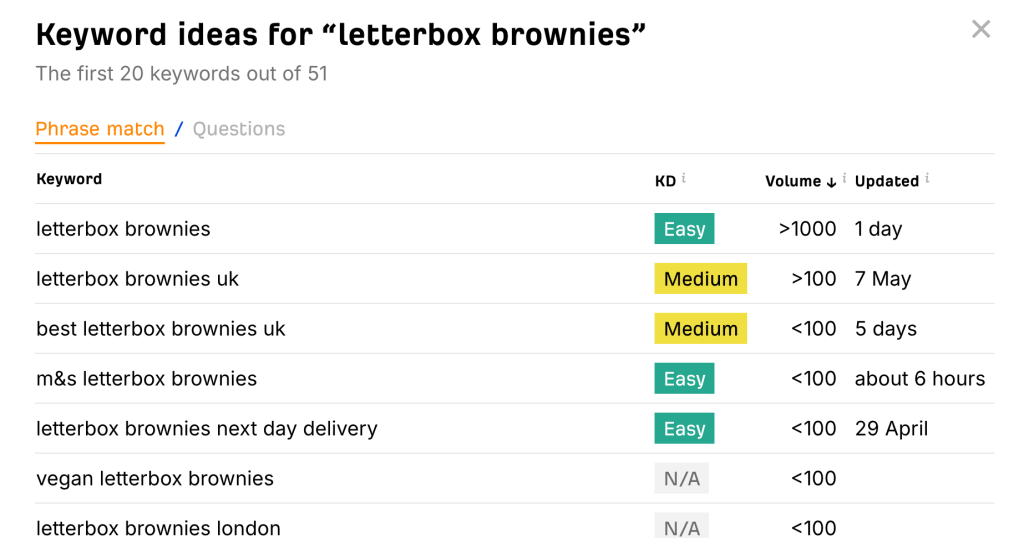
They look up the rankings for both ‘letterbox brownies’ and ‘vegan brownies’. Seeing the former has high search volume and the latter has a suggested keyword of ‘vegan brownie delivery’, the business has found not only a gap in the market – but three potential keywords to target.
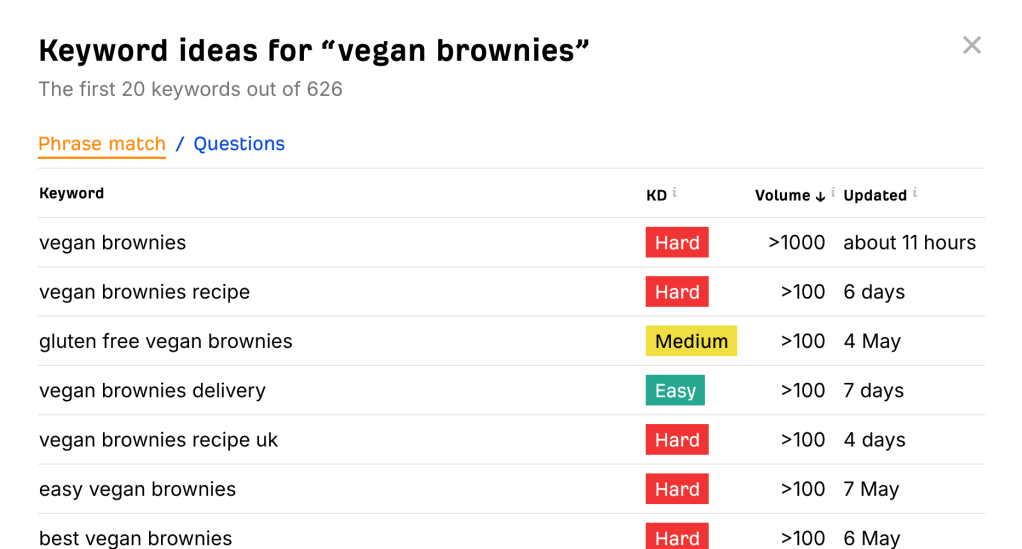
On-page SEO basics
Now that you have your keywords, where should you be using them? You’ll want to make sure that your keywords are used in the following places:
- page and meta titles
- meta description
- headings and subheadings
- body copy
These fields should be clearly labelled and easy to find on your website hosting platform.
Your meta title will be the first thing a user sees when searching on Google, so it’s important to optimise it with the most relevant keyword. You can fill out the meta description with supporting keywords and additional information which shows the user what to expect.
Here’s an example of an SEO-optimised title and meta description which gives a clear idea of the page’s content. The optimal character counts for these often change so it’s important to check them frequently – but it usually sits around 60 characters for a page title and 150 for a meta description.
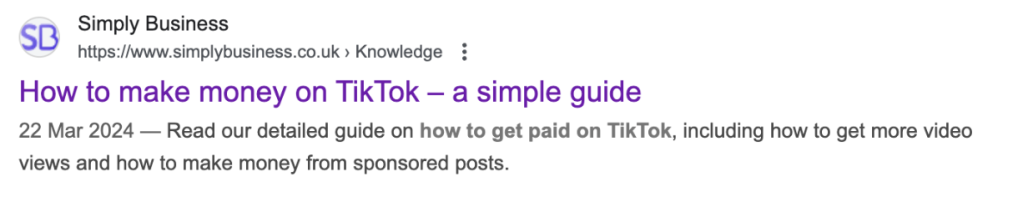
You should use your main keyword, often called the primary keyword, naturally throughout your website and in at least one heading – usually the page title (often called the H1).
How you format your content is just as important (for both SEO and user experience). Additional keywords can be used throughout the page content and as headings and subheadings to break up the content.
You should also consider your use of internal linking – which is how you link to different pages on your own site. This helps Google understand your website structure, as well as keeping visitors engaged with related content. Make sure your URLs are optimised with relevant keywords too.
When using keywords you need to make sure you use:
- keywords that are relevant to your content
- keywords that your audience will be interested in
- your keywords naturally and sparingly – overusing them is called keyword stuffing and is harmful to SEO
Mobile-friendliness and site speed
Nowadays, more people use the internet while on their phone, which means you need to consider if your content is mobile friendly.
A huge amount of internet searches, and almost all those ‘business near me’ searches, happen on mobile phones. If your website isn’t designed to look good and work well on a small screen, Google won’t show it as highly in search results. And if a visitor does make it to your site, they may immediately hit the back button.
There are lots of free online tools that can be used to check if your website is mobile friendly, such as SE Ranking and Bing.
Tips on improving your site speed
Site speed is another crucial part of user experience. Both users and Google’s algorithms expect pages to load quickly. If your site is sluggish, it can frustrate visitors, make them leave, and actually hurt your ranking in search results – as Google penalises slower sites.
Here’s some things you can do to improve your site speed:
- Compress your images: Don’t upload huge, high-resolution photo files. Use online tools or software to reduce their size without losing too much quality.
- Minimise plugins and scripts: Every extra feature you install adds weight to your site. Try to keep your site design clean and simple and use only the essential plugins.
You can check your site’s speed using free tools like Google PageSpeed Insights or GTmetrix to pinpoint exactly what’s slowing you down. Your ultimate goal is to have a responsive website that adapts perfectly to any mobile screen and loads in just a few seconds.
Create useful blogs for your audience
One way to find new ways to target more keywords is by adding a blog to your website. By creating a blog, your website will be more visible in niche areas. So by publishing this additional content on your site, you can continue to attract organic traffic.
First, you’ll need to identify what your target audience (aka your customers) are interested in or want to learn about. You can then create content that answers their most common questions, explains potential services or products in more detail, or gives helpful local information.
Blogs can be a great tool for climbing search rankings as you can target more specific, long-tail keywords.
Local SEO: reaching customers in your area
Another key feature of SEO for small business is local SEO – which is especially important if your business has a physical location or targets customers in a particular area. Local SEO is what it sounds like: optimising your website to appear in location-based searches.
This includes terms like “gardener near me” or “plumber in Leeds”.
Here are some ways you can make sure you’re included in local searches.
Google Business Profile
An important step of small business SEO is claiming your free Google Business Profile. This will help you to show up on Google Maps and in local searches. It also shows important information about business such as your address, phone number, and business hours.
Read our full guide to setting up a Google Business Profile here.
NAP consistency
NAP stands for name, address, and phone number. It’s important that this information is consistent across all your online listings as this helps to build credibility in local SEO. Double check your information is correct across your website, Google Business Profile, social media pages, and any local directories you appear on.
Local reviews
Encourage your customers to leave positive customer reviews on Google and other platforms like Trustpilot. Reviews don’t only influence customer decisions – but can also impact local search ranking. A business with good reviews may rank higher in local results.
Use local keywords
Using local keywords throughout your site can boost your ranking. Mentioning your local area throughout your website content in natural ways can help. You can even cover local news related to your industry to help attract a local audience.
Local banklinks
Backlinks are a slightly more advanced SEO method but local backlinks can be a good intro. Try connecting with local organisations or directors to get links back to your website. Some places to start could be your local Chamber of Commerce or local business listing websites.
SEO tools for small business owners
Using an SEO tool can help make the process of optimising your website quicker and easier. And as a small business owner, you don’t need to invest in expensive software, as there are plenty of free or low-cost SEO tools out there, including:
- keyword research – these help you identify the search terms you want to target (we listed some free options earlier in the article)
- Google Analytics and Google Search Console – these free tools from Google help you to track your website’s performance. Google Analytics shows how many people are visiting your website (and how they’re interacting with it), while Google Search Console shows you what search queries are bringing in visitors
- SEO plugins and platforms – depending on the website hosting platform you use, you may be able to install SEO plugins such as Yoast SEO or Rank Math to do the work for you
- site performance tools – tools for page speed are easily available online
- local SEO tools – Google Business Profile is a great way to start experimenting with SEO and you can advance onto tools like Moz Local when you’re ready
You can discover more small business SEO tools here.
How to measure SEO success
So now you’ve learnt how to optimise your site through SEO for small business, how can you tell if it’s working? Using the tools mentioned above, you should pay attention to the following metrics:
- organic traffic – this should be your main factor when tracking if your optimisation tactics have worked. You can easily track this by using the organic search feature in Google Analytics and comparing your traffic month by month
- keyword rankings – even without a paid keyword ranking tool, you can check how you’re ranking for your target keywords by opening an incognito browser and manually searching the terms (the incognito browser helps avoid personalisation from previous web activity)
- conversions – what do you want your visitors to do once they reach your website? Depending on your business, this could be making a purchase or filling out an enquiry form. Set up these conversion goals in Google Analytics to track your progress
- engagement – Google Analytics lets you track bounce rate and time spent on site, but remember that SEO optimisation is a long-term process, so try not to focus too much on these metrics in the day to day
- local SEO metrics – check your Google Business Profile insights to see how many people are finding you through Maps search to identify if you need to make a change
Consistency is key. Measuring your changes helps you to identify what’s working and what isn’t. But remember that getting results through SEO takes time. Measuring month by month or even every quarter should give you enough time to start seeing results (whether good or bad).
Setting realistic goals, such as moving from position 30 to 15 for your primary keyword, will help you to start seeing small improvements.
Looking for more ways to advertise your business? Here are 23 ways to advertise your business for free.
SEO is just one part of building a strong marketing strategy. Read our ultimate guide to marketing to learn more.
SEO for small business FAQs
How can small businesses benefit from SEO?
Small businesses can benefit from SEO by drawing organic traffic to their business website instead of relying on paid advertising. Targeting more specific longtail keywords can also help smaller businesses compete with large businesses in search results.
What are the 3 Cs of SEO?
The three Cs of SEO are content, code, and credibility. Content is all about choosing the right keywords for your business. Code covers how you set up your website – including your sitemap and canonical tags. Credibility is all down to how others view your website. Customer reviews, links to your website, and direct traffic levels all play a part here.
Can I do SEO myself?
You can easily do SEO yourself by taking advantage of free online tools to discover what keywords to target and how your website is performing.
How does local SEO help grow your business?
Local SEO can help you grow your small business by letting you organically market yourself to your local area. Developing a Google Business Profile or targeting keywords specific to your local area are just some ways you can get started in local SEO.
Ready to set up your cover?
As one of the UK’s biggest business insurance providers, we specialise in public liability insurance and protect more trades than anybody else. Why not take a look now and build a quick, tailored quote?
