Customer satisfaction surveys are a way to find out how people feel about your products or services. Crucially, this means keeping your customers happy by checking what you’re doing well and where improvements can be made.
It’s no secret that loyal customers are more likely to spend with your business than new customers (Forbes), so it’s worth your time investing in nurturing and retaining these relationships.
Whether you run an online shop, a restaurant, or are in the trades, understanding how your customers feel about your small business is essential for boosting profits.
Keep reading to understand how and why customer satisfaction surveys are important – or jump straight to our section on how to create your survey.
Surveys for customer satisfaction – when and why you should do them
Even businesses performing at their peak need to check in with their customers sometimes. One of the main reasons businesses fail is disconnecting with what their customers need and not adapting to changing behaviours.
Remember Blockbuster? They dominated the film rental market with new releases to watch from home. But when online rental businesses like Netflix came on the scene, they struggled to keep up with the competition and to adapt their business model for changing demands. Their prices weren’t competitive and people could get what they wanted more easily online.
With that in mind, here are just some of the benefits of checking in with your customers regularly:
- nurture customer loyalty – learn what makes your customers happy and why they engage with your brand
- make improvements – find out what’s not working and learn from it
- identify patterns – spot recurring problems early on and take action
- understand your customers’ needs – adapt your business where needed
- get the edge over your competitors – keep your brand relevant and maintain market share
What is customer satisfaction…?
Customer satisfaction (CSAT) is a measure of how happy a customer is with your product or service. It can relate to their overall experience of buying from you and whether you’re delivering what they expect from you.
To measure customer satisfaction you can ask the following question as part of a feedback survey to find out your CSAT score:
How would you rate your overall satisfaction with the [goods/services] you received from us?
- Very unsatisfied
- Unsatisfied
- Neutral
- Satisfied
- Very satisfied
Your CSAT score is shown as a percentage, based on how many people gave you a score of four or five (satisfied and very satisfied). For example, if 10 customers out of 15 gave you a score of four or five then you’d have a 66 per cent satisfaction score.
…and what is an NPS score?
A net promoter score (NPS) is a popular customer satisfaction metric and can be used to understand customer loyalty.
It differs from CSAT as it’s more about how they feel about your business as a whole rather than a specific experience buying a product or using your service.
How likely are you to recommend [your business] to a friend or colleague?
Respondents answer between zero and 10 and can be split into ‘detractors’, ‘passives’, and ‘promoters’. Promoters give you a score between nine and 10 and detractors give a score between zero and six.
The NPS formula is:
% of promoters minus % of detractors = %
This video from the NPS creators Bain and Company explains more about how to calculate your NPS score.
What is a good NPS score?
An NPS score can range from -100 to +100.
Anything above zero could be considered good. However, a score above +50 is considered to be excellent, and above 70 is among the best. Meanwhile, 100 would be almost impossible to achieve.
You might also want to compare your NPS score with the average in your industry.
Find out more about measuring your net promotor score.
5 steps to creating your customer satisfaction survey
Follow these steps to get started with your next customer survey:
1. Decide your metrics
As we’ve mentioned, there are a few ways to measure how your customers feel about your product or service. Types of customer satisfaction surveys include: NPS, CSAT, and customer effort score.
2. Choose a format
Multiple choice questions? Open-ended questions? Free text? Scoring? There are a few ways to format your survey depending on what you want to find out.
Multiple choice questions and scores will give you quantitative (countable) data that you can use to understand a big picture, while free text answers can be useful if you want to dig into individual experiences and gather qualitative (interpretive) data.
You could also choose to interview your customers, ask them a question after a phone call transaction, or share a customer satisfaction survey online.
3. Write your questions
It’s easy to want to ask everything at once but keeping your survey focused will help you take meaningful action without feeling overwhelmed.
First consider what you want to know more about. Is it how customers feel about a new product? Are you curious about the quality of your chosen courier for online deliveries? Perhaps you’re worried about general customer service levels in your pub?
Examples of customer satisfaction survey questions include:
- How would you rate your overall satisfaction with the [goods/services] you received from us?
- How would you rate your satisfaction with the team dealing with your enquiry?
- How satisfied are you with the value of [product/service]?
- How likely are you to recommend [your business] to a friend or colleague?
- How likely are you to buy from our website again?
- What is most important to you when buying [product/service]?
4. Select your tools
There are so many survey tools out there – some free, and some paid-for.
SurveyMonkey is possibly one of the most well known survey platforms. The free plan is limited to 10 questions but you can send as many surveys as you like.
Another option you might consider is Google Forms. It’s an easy to use and – most importantly – free tool for business owners and teams alike.
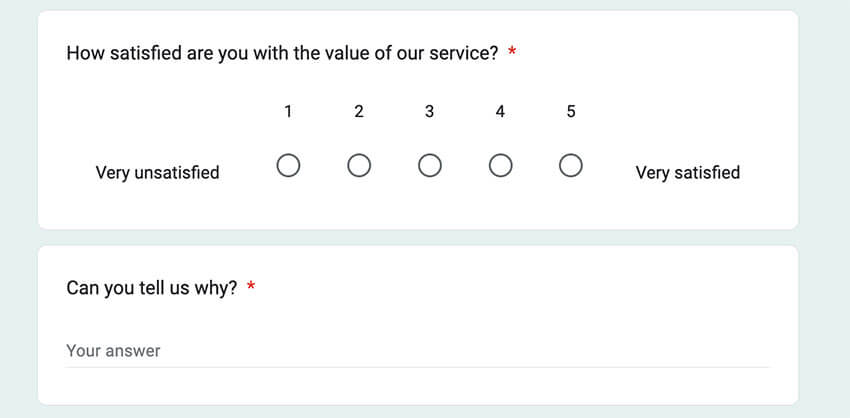
Use Google Forms to create customer surveys
Other free options include:
If you have the budget then you might consider one of these paid-for tools:
Do you know of any other useful survey tools? Let us know in the comments.
5. Evaluate the results
So you’ve sent your survey and the results are back. What now?
There’s no use just asking your customers for feedback if you’re not going to do anything with it. Use your customer satisfaction scores to understand what you’re doing well and identify areas you could do better.
For example, if people are regularly disappointed with the packaging for your product, could you look at a better option? Whether that’s keeping sustainability in mind or wrapping the item more securely so it doesn’t get damaged in transit. This can help show your customers you’re listening to their concerns.
Other ways to gather customer feedback
- check online feedback like Google reviews and Trustpilot reviews
- monitor social media – if you use social media management tools then you can even use ‘social listening’ to understand what people are saying about your brand
- SWOT analysis – while not strictly a way to get feedback, doing a SWOT analysis is a useful way to determine what your brand is doing well and where improvements can be made
- measure churn rate – this looks at whether a high number of customers are stopping doing business with you
More articles for nurturing customer relationships
- 5 ways to tell your customers about a price increase
- What is good customer service?
- How to deal with customer complaints effectively
- How to map the customer journey – and free template
- What type of business insurance do I need?
Have you tried to measure customer satisfaction when it comes to your small business? Let us know your approach in the comments below.
Looking for self-employed insurance?
With Simply Business you can build a single self employed insurance policy combining the covers that are relevant to you. Whether it’s public liability insurance, professional indemnity or whatever else you need, we’ll run you a quick quote online, and let you decide if we’re a good fit.
Photograph: Monkey Business/stock.adobe.com
