Best tools for social media management – compared for small businesses
6-minute read

When you’re busy running your small business it can be hard to find the time to share updates on social media with any sort of regularity or frequency. But to build an engaged following and reach a wider audience, that’s exactly what you need to do.
This is where social media management tools can help you.
Some of the best tools for social management let you schedule posts, track performance and data, and even monitor trends and conversations to help you better understand your industry.
So, if you’re a growing business looking to invest in new software to help create and schedule content on your channels then read our simple guide to get started.
What are social media management tools?
Social media management tools are a solution to having multiple passwords and apps for every social account you use to promote your business. They bring everything into one platform where you can not only create posts, but schedule them in so you can keep your feed populated even when you’re busy.
Beyond that, some common features of these tools include:
- central dashboard – manage your social media accounts in one place
- built-in analytics – track engagement (likes, clicks, comments, impressions) across your channels to understand your most popular content
- content calendar – plan and view your posts in a visual format
- desktop and mobile app – easy to manage from any device
- social listening – monitor conversations about your brand, your competitors, or your industry on social by tracking keywords
- connected messages and reviews – space to reply to interactions and track reviews
Some tools might include the ability to create and schedule Twitter threads, Instagram reels, or TikTok posts. While information on popular hashtags and ideal time to post is also something you might see with different social media management tools.
Social Media Manager at Simply Business, Danielle Read, shares her tips for finding the right tool: "When it comes to social media tools, I recommend choosing the tool that supports your social media strategy, is cost effective, features the social channels you’re most active on as a brand and is easy to use.
"I’ve found a social tool is key for allowing easy scheduling, reporting and replying to your social media audience especially when you’re managing a number of different social profiles - it saves so much time, as you no longer have to go into each social platform separately and it provides the majority of what you need in one place."
Top 7 social media management tools for small businesses
We’ve compared the features of some of the most popular social media management tools to help you find what’s right for your small business.
We’ve included a range of options and price points for all businesses, and some free and budget-friendly tools as well. Bear in mind too that lots of these solutions offer free trials so you can test each out for yourself.
Canva Pro
Canva is primarily a graphic design tool that can help you create your brand identity and design marketing materials, but the paid-for plan (Canva Pro) also includes social media management features. It can be managed using an app or browser on your computer.
Features: integrated post design and content planner, scheduling, engagement tracking
Drawbacks: you can only schedule each design to one social media post at a time
Cost: £99 a year (or £10.99 a month) for one person
Supported social channels: Facebook, Instagram Business, Twitter, LinkedIn, Pinterest, Slack, Tumblr
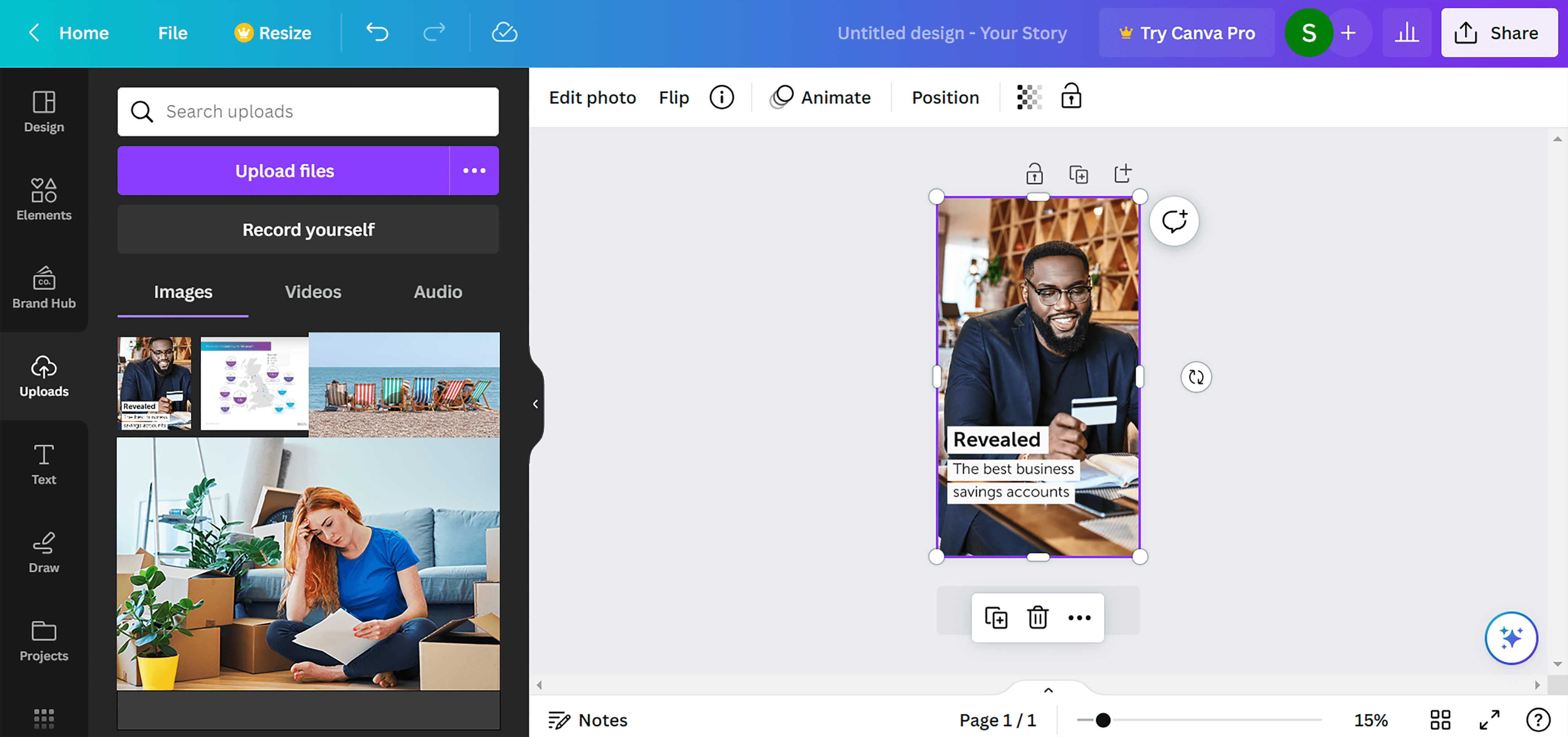
Zoho Social
With Zoho Social you can post across up to 10 social channels depending on your plan, and it’s a relatively affordable option for small businesses and the self-employed.
Features: content scheduling, calendar, reporting, multi-channel publishing, image editor
Drawbacks: standard plan only allows one team member access
Cost: from £8 a month (when paying annually)
Supported social channels: Facebook, Instagram, Twitter, LinkedIn, Pinterest, TikTok, Google Business Profile
Buffer
Buffer has flexible and free plans that let you get up and running easily. The cost varies depending on how many users and channels you have and the level of reporting and analytics you need.
Features: track engagement, post analytics, schedule and queue posts, comment management, landing page creation
Drawbacks: comment management limited to certain channels and no access to direct messages
Cost: $6 a month or $60 a year (a free option is also available)
Supported social channels: Facebook, Instagram, LinkedIn, Pinterest, Google Business Profile, YouTube, Twitter, Shopify, TikTok, Mastodon
Later
Later was originally created solely for scheduling on Instagram but it’s now expanded to some of the other main networks. They also offer discounts on subscriptions for non-profit organisations.
Features: visually plan and schedule posts, auto-publishing, insights on best time to post, media library
Drawbacks: not available on all social channels, limited caption writing and posts depending on plan
Cost: from $18 a month
Supported social channels: Instagram (posts/reels/stories), TikTok, LinkedIn, Facebook, Pinterest, Twitter
Vista Social
Vista Social is a popular social media management tool for businesses of any size, and their relatively affordable plans and free trial make it an accessible choice. There's also an entirely free plan for those just getting started.
Features: planning and publishing tools, analytics and engagement reports, listening tools, support team and training webinars
Drawbacks: limited to three profiles on free plan, additional cost for more than five profiles on paid plans
Cost: free, or paid plans start from $15 a month
Supported social channels: Facebook, LinkedIn, Instagram, Twitter, Google Business Profile, YouTube, TikTok, Reddit, Pinterest
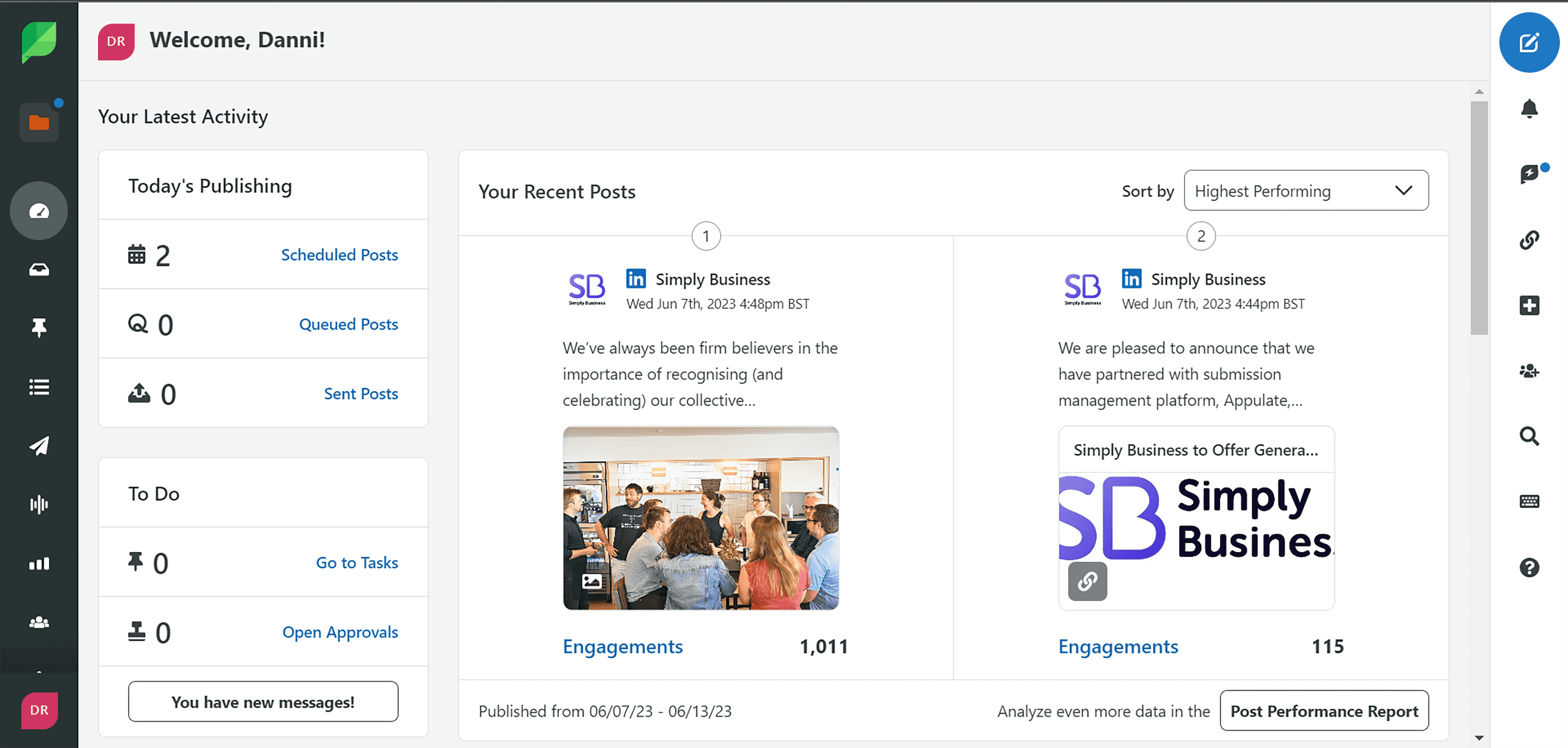
Sprout Social
Sprout Social is a big player in the social media management sphere – but that does come at a cost. Bigger businesses with the budget and a social media team might consider having a demo or starting a free trial to see how this one works in practice.
Features: one social inbox, calendar, review management, draft and schedule posts, in-depth reporting and metrics
Drawbacks: high cost so less suitable for smaller businesses and entry-level social media teams
Cost: from $249 a month
Supported social channels: all social profiles (limited depending on your plan)
Hootsuite
Hootsuite has a range of plans depending on your budget and team size. Smaller businesses might look at the Professional plan, where you can manage up to 10 social media profiles. The tool is more geared towards bigger businesses with focus on social (and that’s reflected in the pricing structure), but you can always do the free trial, while non-profit organisations can get discounted rates.
Features: unlimited post scheduling, in-depth analytics, centralised inbox, access to Canva templates, bulk scheduling, recommended times to post
Drawbacks: basic plan limited to one user
Cost: from £89 a month (when paid annually)
Supported social channels: all social profiles (limited depending on your plan)
Best free social media management tools
Some of the tools we’ve mentioned are quite expensive so you might want to start small and try one of these free options. They don’t come with as many features and you’ll be limited with how many people can collaborate, but if you’re just starting out it could be a good way to familiarise yourself with this.
- Vista Social – schedule up to three social channels and access basic reporting
- Buffer – schedule on up to three social channels for free
- Later – schedule five posts a month on each social platform for free
- Crowdfire – link up to three social networks on Facebook, LinkedIn, and Instagram for free (limited to 10 scheduled posts each)
- CoSchedule – create a marketing calendar for free and publish across up to two social profiles
Considering agency or in-house social media support?
As your business grows you might decide to hire someone to write your social media strategy and manage your accounts day to day. If it’s just consultancy you need and you’re happy to implement the work yourself, an agency could be a good route.
But how do you know what’s best for your business?
This all comes down to budget and what you think is the most important thing to focus on.
If you’re mainly just unsure where to start with social media, then you could look into free marketing courses on platforms like FutureLearn.
Entrepreneur and digital marketing professional, Lucy Hitchcock shares her expert tips for creating content on social media. Lucy suggests using content pillars to find social media post ideas. Share a mix of video and photos while making sure you keep a balance between educating, entertaining, and always being authentic.
Our guide on the advantages of social media advertising has more on this topic.
If you want to review your overall digital strategy, an SEO agency can support you with improving your website performance and recommending a social media strategy to improve links to your pages.
Tips for social media management
If you're new to social media management and creating a strategy, here's a few things to bear in mind:
- keep space for reactive posting – if something exciting has just happened to your business and you want to post about it straight away, you don’t want to have too many other posts scheduled around it
- review your content calendar – sometimes events and trends on social might mean a post you’ve planned won’t resonate, so it’s important to check what you’ve got in the pipeline
- vary your posts for each channel – tailor your content to suit the social channel (for example prioritising video on TikTok but using a thread for Twitter)
Guides to help you grow your business
Which is the best tool for social media management for your business? Let us know if you’ve tried any in the comments below.
Get personalised insurance for your business
Whether your company needs public liability insurance, business interruption insurance, or something else entirely, we’ll work with you to find the cover you need. Get a quote online, or talk to our expert team on 0333 016 4307.
Start your quote
Written by
Catriona Smith
Catriona Smith is a content and marketing professional with 12 years’ experience across the financial services, higher education, and insurance sectors. She’s also a trained NCTJ Gold Standard journalist. As a Senior Copywriter at Simply Business, Catriona has in-depth knowledge of small business concerns and specialises in tax, marketing, and business operations. Catriona lives in the seaside city of Brighton where she’s also a freelance yoga teacher.
We create this content for general information purposes and it should not be taken as advice. Always take professional advice. Read our full disclaimer
Keep up to date with Simply Business. Subscribe to our monthly newsletter and follow us on social media.
Subscribe to our newsletterInsurance
Public liability insuranceBusiness insuranceProfessional indemnity insuranceEmployers’ liability insuranceLandlord insuranceTradesman insuranceSelf-employed insuranceRestaurant insuranceVan insuranceInsurersAbout
About usOur teamAwardsPress releasesPartners & affiliatesOur charitable workModern Slavery ActSection 172 statementSocial mediaSite mapAddress
6th Floor99 Gresham StreetLondonEC2V 7NG
Northampton 900900 Pavilion DriveNorthamptonNN4 7RG
© Copyright 2024 Simply Business. All Rights Reserved. Simply Business is a trading name of Xbridge Limited which is authorised and regulated by the Financial Conduct Authority (Financial Services Registration No: 313348). Xbridge Limited (No: 3967717) has its registered office at 6th Floor, 99 Gresham Street, London, EC2V 7NG.