5 advantages of social media advertising – and how to get started
8-minute read

We’ve all seen big brands using social media effectively, but these platforms have lots of potential for small businesses too. Here’s how to get ahead of your competition by using social media advertising.
We’ll cover specific tips for advertising on social media channels in this guide, but for an in-depth look at marketing read our guide on how to advertise your business.
Using social media for advertising
Thinking of going beyond just sharing updates on your social media channels and putting some money behind your posts? This is where ad hoc marketing becomes more strategic and you start to create targeted adverts to reach more people with your product or service.
You’ll need a clear marketing plan and budget before getting started with paid social media advertising. Keep reading to find out more about:
Advantages of advertising on social media
- Cost-effective advertising – in general, you only pay when someone has clicked on or viewed your ad, and platforms make it easy to control your budget and spending (this gives you a low-risk way to experiment).
- Gather data and insight – social media platforms have lots of data on users – by advertising on them, you can build up detailed information on performance and your audience too.
- Attract new leads – social media platforms have wide reach, so clever use of ads can help you get email addresses and contact details of people you can later market to (for example, by encouraging people to sign up to an event you’re running).
- Boosts brand awareness – a consistent brand identity across your social media posts and paid ads help keep your business in the minds of potential customers.
- Easily track performance – in contrast to traditional marketing methods like printed flyers and newspapers, social media advertising makes it easy to see how well your campaigns are performing. If you’re using a lot of platforms, social media management tools can help you get the full picture.
Disadvantages of social media advertising
- Steep learning curve – while there’s lots of free resources to help you get set up, taking the initial steps can be overwhelming.
- Negative feedback and comments – with targeted advertising, you need to make sure your audience and tone of voice are exactly right, as people may wonder why you’re trying to talk to them.
- It’s difficult to cut through the noise – you should weigh up the benefits of social media advertising against more traditional marketing for your business, as social media is an increasingly crowded space.
- Security and privacy – it’s important to make sure that you handle people’s data correctly (and protect your business against any data breaches, too).
- Targeting can be difficult – targeting the right people and for the right price so you get a good ROI isn’t always straightforward and you may need help from an SEO agency.
What is social media advertising?
You might already have business social media accounts that you use to talk to your customers, whether you post photos on Instagram or updates on Facebook. This sort of broad activity is called social media marketing.
Social media advertising, on the other hand, is a paid form of social media marketing. It’s where you create highly targeted adverts to specific audiences in the hope of selling your product or service.
Think about your own social media use. You might recognise social media advertising because the word ‘sponsored’ usually shows up to explain that it’s been paid for by a business.
Each platform has different options to explore. Not all of them will suit your business, so be sure to research which one best fits with your business plan.
How to advertise your business on social media
As mentioned above, there’ll be a fair amount of trial and error when advertising on social media for the first time. Here’s a few things to remember when getting started:
- set goals for your social media advertising – for example growing sales, attracting new customers, or getting more people to visit your website
- decide on your budget
- design your ads – free tools like Canva can help you create eye catching posts (just make sure they’re consistent with your brand’s look and feel)
- proofread your content before going live
- consider using tools to manage your social media posts and ads if you have multiple platforms
- track performance and make changes if something’s not working
You could also consider looking into affiliate marketing – essentially a way to partner with other publishers who can promote your product or service on their website or social media channels.
Social media examples
When creating your content, it’s worth having a look at how your competitors are using social media ads. What are they doing well and how could you improve on them? What’s trending right now?
Set up a document that you can add examples to when you see them. Eventually, you should have a set of social media advertising examples that you can refer back to when you’re creating your own.
Plus, keep notes about how you engage with social media ads in your personal life too. Which ones do you click on and which ones do you ignore? This should give you inspiration.
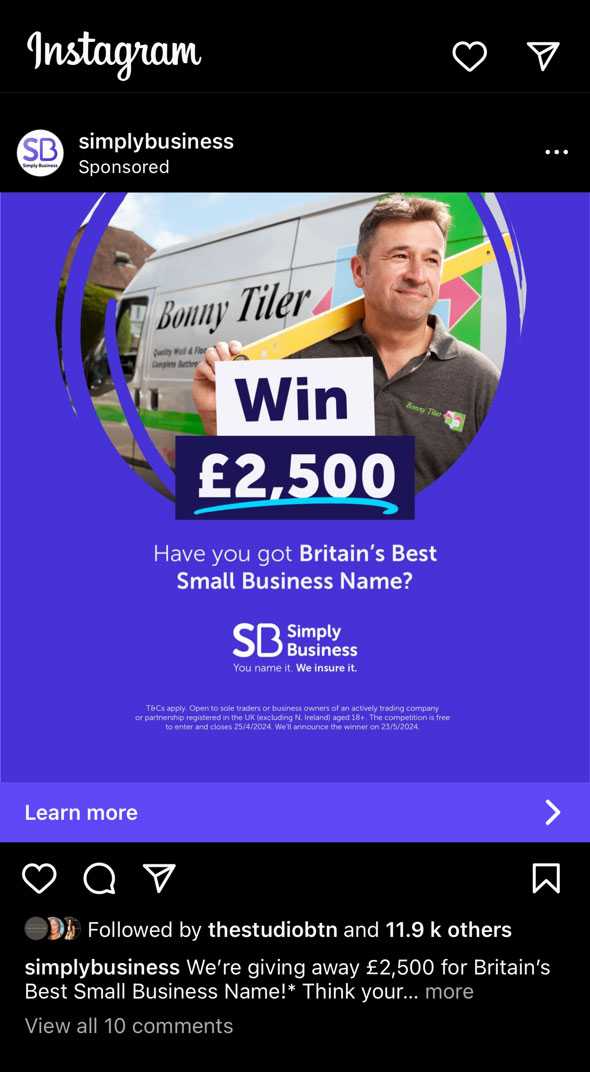
What platform should I use for paid social media advertising?
There's now lots of social media platforms, from long-term players like Meta (which owns Facebook and Instagram) and Pinterest to new upstarts like TikTok.
Each platform offers different formats for posting your content, for example simple photo ads to video ads and carousel ads (in which your audience can click through a series of products all in the same ad).
You'll also have access to advanced tools for tracking performance, which encourages testing and experimentation. While video ads might work well for one business, they could fall flat for another.
So when you’re starting out, it’s useful to take a ‘test and learn’ approach and record your results. Eventually, you’ll have enough data to optimise your ads, from the best time of day to post to the ideal types of content that resonate with your audience.
We'll explain more about how to get started with paid ads on each of these platforms:
Thinking beyond social ads? You could look into digital billboards to support your local advertising strategy. Read more about the advantages of billboard advertising.
Paid social media advertising on Facebook
The death of Facebook has been greatly exaggerated. It has over three billion monthly active users. And as it’s one of the earliest social media platforms to be adopted on a big scale, it has lots of data on its users.
This means you can create highly targeted ads for your audience, using details like age, interests, location, and consumer behaviour.
One way to get started using paid Facebook advertising is by boosting an existing post. If you’ve posted something to your business page that’s had a positive reaction already and you’d like it to reach new people, you can click the boost post button.
You can then choose how much you’d like to spend and how long you’d like the post to be boosted.
Otherwise, you can create a brand new ad by clicking the promote button. Then you can set your objectives, budget, and audience.
Meta gives you the ability to run the same ad across Facebook, Facebook Messenger, and Instagram.
Facebook has free resources to help you get your ads up and running. Plus, read about how to sell using Facebook Shops.

Paid social media advertising on Instagram
Instagram is also owned by Meta, meaning it has similar features to Facebook when it comes to ads.
Of course, Instagram is different in that it’s primarily a platform for photos, imagery, and video.
This means you can run photo, video, carousel and story (a feature that shows images and video in quick succession) ads on the platform.
As with Facebook, you can choose to boost an existing post or create a new ad, and you can get very specific about who you target.
As well as paid ads, you could read up on how to get more followers on Instagram and attract customers by posting directly on your profile.
You could also choose to work with influencers to promote your business.
Related guides
Advertising on X (formally Twitter)
There are a few ways businesses can use paid advertising on X (previously called Twitter), although the platform has seen a rise in big organisations pulling their ads.
- promoted ads – you can pay to promote tweets to people who aren’t already following you (this includes images, videos, carousels, and text)
- timeline takeovers – puts your brand’s ad at the top of the conversation each day
- promoted trends – topics can trend on X, with trends showing up on the platform’s right hand side – brands can pay for a spot in the list
- real-time ads – X lets you promote live content in real time
Paid social media advertising on LinkedIn
LinkedIn helps you target people in a professional context. For example, if your ideal customers are other businesses, LinkedIn can help you reach key decision makers.
You can create LinkedIn advertising using LinkedIn’s Campaign Manager.
LinkedIn adverts come in different formats:
- sponsored content – this appears in targeted people’s LinkedIn feeds and can be image, video or carousel-based
- message ads – these ads go directly to your targeted audience’s private messages
- dynamic ads – these give you the ability to personalise your ads at scale
- text ads – simple ads that are pay-per-click (PPC) or cost-per-impression (CPM)
As with paid advertising on other social media networks, when setting up your ads you choose your objectives, audience, budget, and format. Then when you’ve gone live with your ad, you can measure its performance.
LinkedIn has resources that explain how to get started with your first ad.
Paid social media advertising on other platforms
The above are four of the most well-established social media platforms that you can start experimenting with today.
But remember, every social media network is a relatively new tool – and more are springing up all the time. These include (with links to their paid advertising resources):
And of course, don’t forget that YouTube is a social media platform too. Read more about how to make money on YouTube.
As with any advertising, it’s best to go back to basics and write a marketing plan before putting it in motion.
Doing groundwork on your audience and objectives will help you choose the right platform to use for advertising.
How much does social media advertising cost?
Social media advertising costs vary depending on the platform you use and your objectives.
To give you an idea, these are the average costs by platform for the UK, according to Airtasker:
- Facebook – £0.40 a click
- Instagram – £0.50 a click
- TikTok – £6 a click
- YouTube – £6 a day
- LinkedIn – £4 to �£6
Your costs might also increase if you decide you need freelance help, for example a graphic designer to create content for your ads, or a copywriter to write the copy.
Social media advertising with affiliates
Affiliate marketing is another way of advertising your business on social media – this time by partnering with affiliates. An affiliate marketer is someone who publishes content to promote another company in exchange for commission.
There are different payment structures and affiliate models to choose from, for example it could be someone who's used your product and then reviews it on their social media channels. Our guide to affiliate marketing outlines more about how the process works.
Experimentation is key
The main thing to remember with paid social media advertising is to start small and keep learning along the way. By experimenting with platforms, style of adverts, and budget, you’ll start to learn what works for your business.
Just make sure you’re clear on your goals and track your progress. And if it’s not working? Stop putting money into it and try something new.
Are you considering setting up a social media advertising plan for your business? Let us know in the comments below.
More useful articles for small businesses
Ready to set up your cover?
As one of the UK's biggest business insurance providers, we specialise in public liability insurance and protect more trades than anybody else. Why not take a look now and build a quick, tailored quote?
Get a quote
Written by
Catriona Smith
Catriona Smith is a content and marketing professional with 12 years’ experience across the financial services, higher education, and insurance sectors. She’s also a trained NCTJ Gold Standard journalist. As a Senior Copywriter at Simply Business, Catriona has in-depth knowledge of small business concerns and specialises in tax, marketing, and business operations. Catriona lives in the seaside city of Brighton where she’s also a freelance yoga teacher.
We create this content for general information purposes and it should not be taken as advice. Always take professional advice. Read our full disclaimer
Keep up to date with Simply Business. Subscribe to our monthly newsletter and follow us on social media.
Subscribe to our newsletterInsurance
Public liability insuranceBusiness insuranceProfessional indemnity insuranceEmployers’ liability insuranceLandlord insuranceTradesman insuranceSelf-employed insuranceRestaurant insuranceVan insuranceInsurersAbout
About usOur teamAwardsPress releasesPartners & affiliatesOur charitable workModern Slavery ActSection 172 statementSocial mediaSite mapAddress
6th Floor99 Gresham StreetLondonEC2V 7NG
Northampton 900900 Pavilion DriveNorthamptonNN4 7RG
© Copyright 2024 Simply Business. All Rights Reserved. Simply Business is a trading name of Xbridge Limited which is authorised and regulated by the Financial Conduct Authority (Financial Services Registration No: 313348). Xbridge Limited (No: 3967717) has its registered office at 6th Floor, 99 Gresham Street, London, EC2V 7NG.