Apply for UTR number: a guide to getting a unique taxpayer reference
2-minute read
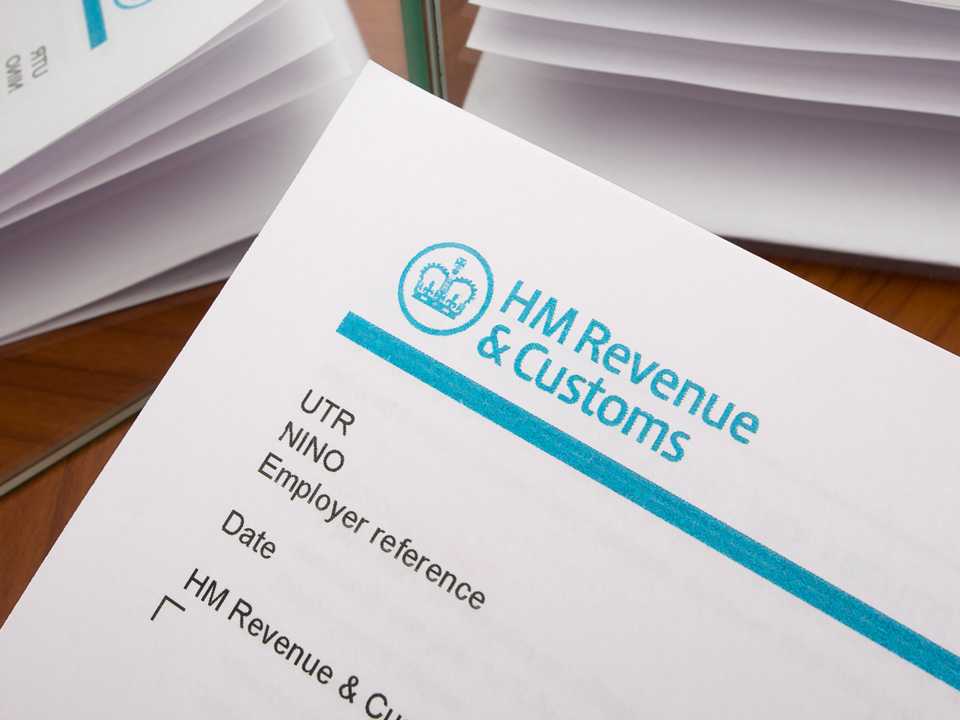
Applying for a UTR number is an important part of setting up as self-employed, as you’ll need one to complete your annual Self Assessment tax return.
But what is a UTR number? It stands for ‘unique taxpayer reference’ and is also known simply as a taxpayer number.
What is the HMRC UTR number?
Your UTR number is a series of digits. HMRC uses unique taxpayer references to keep track of your tax affairs, identifying all the moving parts.
It’s primarily needed when submitting your tax return, but you’ll use it in other situations too:
- if you’re working under the construction industry scheme (CIS)
- when you work with accountants or other financial professionals
- if you need to get in touch with HMRC
- if you claim tax reliefs or self-employed benefits
The UTR number can either identify an individual taxpayer or an individual business. For example, sole traders will have a UTR number issued under their name (even if they have multiple businesses, a single UTR number can cover all of their tax affairs).
But a business partnership will have its own UTR number and the individual partners will have their own references, too.
What does a UTR number look like?
Your unique taxpayer reference is 10 digits long, and may include the letter ‘K’ at the end. A simple taxpayer reference looks like this, with a gap after the fifth digit:
12345 67890
How do I apply for a UTR number?
You don’t apply for a UTR as such, because you get one when you register as self-employed. You do this through your online business tax account (you can set this up using a Government Gateway ID and password).
Keep in mind that the newly self-employed have a registration deadline – 5 October after the end of the tax year after you started self-employment. If you don’t register by the deadline, you might get a fine.
As mentioned above, businesses themselves have UTRs too. So when you set up a limited company or business partnership, HMRC will assign it a UTR. The number should feature in letters from HMRC and may be referred to as a ‘tax reference’ or ‘unique tax reference’.
HMRC says it can take up to 10 working days for you to get your unique tax reference number in the post (21 if you’re abroad).
Sign up to our newsletter to get the latest guides for small businesses and the self-employed
Your email address will be used by Simply Business so that we can send you the latest guides, offers and tips. You can unsubscribe from these emails at any time. For more information, check out the Simply Business privacy policy.
How do I find my UTR number?
If you’re faced with a lost UTR number, don’t panic. As mentioned throughout, you can usually find a UTR number on correspondence from HMRC.
You can look at your:
- SA250 form you received when you registered as self-employed
- previous Self Assessment tax returns
- first communication from HMRC if you incorporated a limited company
- notice to file
- payment reminders from HMRC
Otherwise, call HMRC’s Self Assessment helpline.
Is HMRC’s UTR number easy to use or a complex bit of business admin? Let us know your thoughts in the comments below.
Looking for self-employed insurance?
With Simply Business you can build a single self employed insurance policy combining the covers that are relevant to you. Whether it's public liability insurance, professional indemnity or whatever else you need, we'll run you a quick quote online, and let you decide if we're a good fit.
Start your quote
Written by
Sam Bromley
Sam has more than 10 years of experience in writing for financial services. He specialises in illuminating complicated topics, from IR35 to ISAs, and identifying emerging trends that audiences want to know about. Sam spent five years at Simply Business, where he was Senior Copywriter.
We create this content for general information purposes and it should not be taken as advice. Always take professional advice. Read our full disclaimer
Keep up to date with Simply Business. Subscribe to our monthly newsletter and follow us on social media.
Subscribe to our newsletterInsurance
Public liability insuranceBusiness insuranceProfessional indemnity insuranceEmployers’ liability insuranceLandlord insuranceTradesman insuranceSelf-employed insuranceRestaurant insuranceVan insuranceInsurersAbout
About usOur teamAwardsPress releasesPartners & affiliatesOur charitable workModern Slavery ActSection 172 statementSocial mediaSite mapAddress
6th Floor99 Gresham StreetLondonEC2V 7NG
Northampton 900900 Pavilion DriveNorthamptonNN4 7RG
© Copyright 2024 Simply Business. All Rights Reserved. Simply Business is a trading name of Xbridge Limited which is authorised and regulated by the Financial Conduct Authority (Financial Services Registration No: 313348). Xbridge Limited (No: 3967717) has its registered office at 6th Floor, 99 Gresham Street, London, EC2V 7NG.